The Latest Method to Quickly Overcome "Operation not possible due to RF-kill" in Kali Linux 2024
How to resolve the "Operation not possible due to RF-kill" error in Kali Linux?
Well, the solution is quite easy and straightforward. Let's check first if our Wi-Fi device is blocked by the system. Here are the steps:
1. Periksa apakah Wi-Fi kita diblokir
Langkah awal yang harus dilakukan adalah memeriksa apakah Wi-Fi kita diblokir atau tidak dengan menjalankan perintah berikut di terminal: `rfkill list`
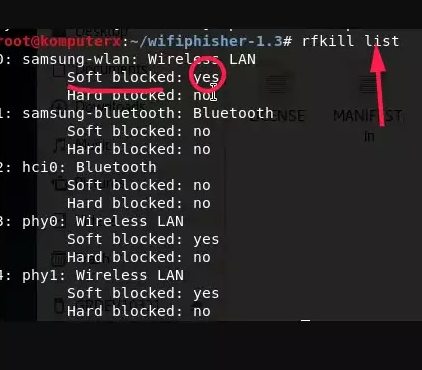
2. Using the Unblock Command with rfkill
If it is detected that Wi-Fi is currently blocked, the next step is to remove the block by executing the following commands:rfkill unblock wifi
rfkill unblock all
Next, we check again whether it is no longer blocked using the command:
rfkill list
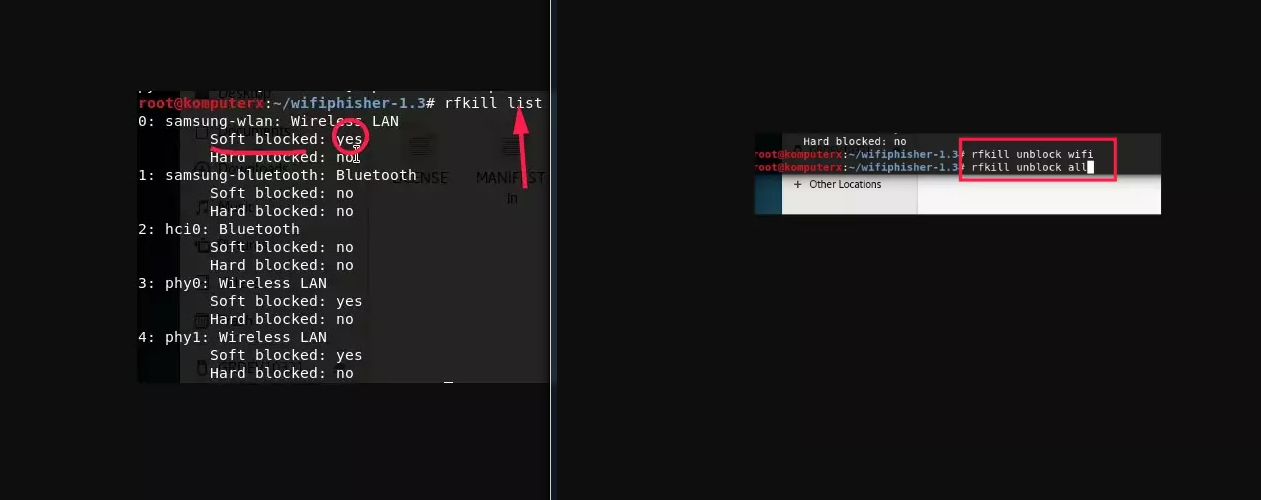
And indeed, it is no longer blocked, and the error 132 "Operation not possible due to RF-kill" has been successfully resolved. Now, we can proceed with penetration activities.
This blocking commonly occurs on laptops, especially when the Wi-Fi device on the laptop is installed automatically. This message appears when attempting to use tools related to wireless capabilities.