How to Showcase Older Posts on the Front Page of Blogger 2024
Old posts are sometimes overshadowed by new ones, even though creating a similar article eliminates the need for a new post. This can be perceived as spam by Google. In this tutorial, I'll share effective tips to ensure that old posts appear on the front page or homepage of a Blogger site.
This is crucial when editing old posts due to errors or incorporating new updates, such as tutorials featuring new techniques. Creating a new article isn't feasible, as it may be considered spam or double-posting by Google, hindering our website's Google ranking.
By employing a few tricks, your old posts are guaranteed to rise to the front and top pages without being suppressed by new posts. Without further ado, let's dive into the methods below:"
Creating a Static Post on the Blogger Homepage
First, open the older post on Blogger that you want to appear at the top, and then edit it.
Once you're in, look to the right and navigate to the Schedule section, adjusting the date to the current date.
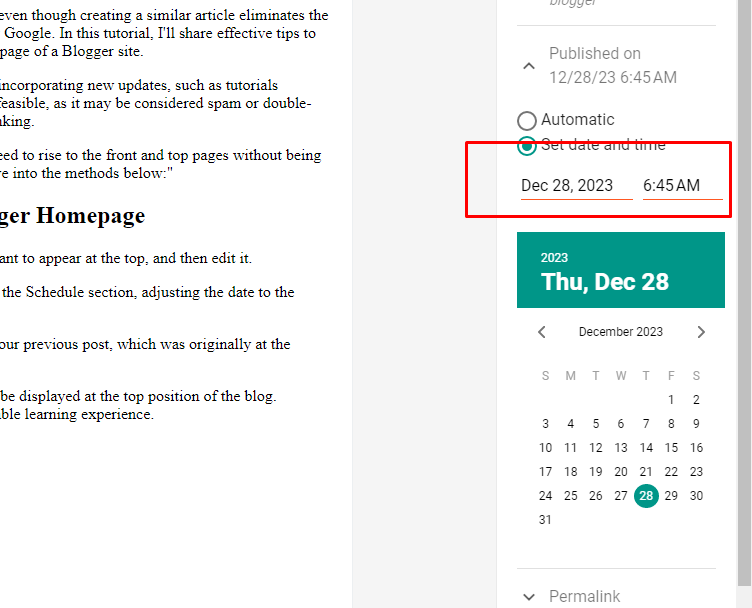
Once you've finished, return and observe how your previous post, which was originally at the bottom, now appears at the top
If there's still confusion, you may refer to the video tutorial:
That was the method to ensure that old blog posts can be displayed at the top position of the blog. Hopefully, this tutorial is beneficial and can be a valuable learning experience.